For the teachers. How do you share videos with your student, as they can't hear the audio on LiveXP?
8 answers from our tutors
Best answer
Hallo , I use my email Best Regards
I message the student with the video link and ask them to watch it before the lesson. I've always done it this way, including on other platforms I worked on previously, to avoid any technical problems trying to watch it during a lesson, or feeling a bit awkward watching the video in the lesson (but maybe it doesn't feel awkward, as I've never done it).
to share SKYPE ID and do it there, of course you record the session for them so they can easily watch it later if needed
Check your English level for free
Take our quick and free test to find out your current level of English
Start test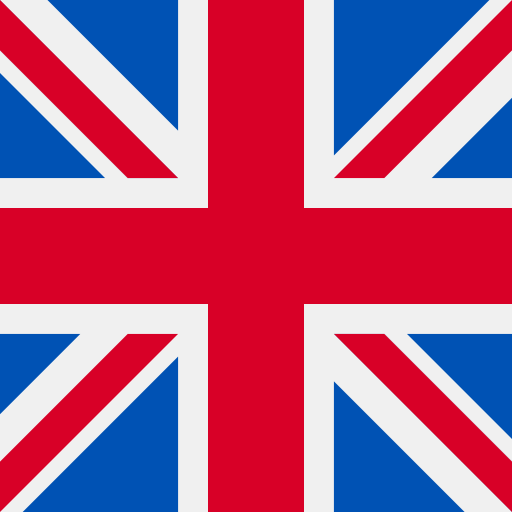



Post the the video link to the student in the notes. I have been doing it for the past 8 lessons and it works well.
Send them the video file or the link to the video.
Easy - Ask the student to install Zoom on their device. Then open Zoom on my computer, send them an invitation to a meeting. And then chat to them on Zoom - make sure when you are sharing a video with them that you have selected "Share Audio" on Zoom. SO much easier than jumping backwards and forwards continually! It allows you to view the video precisely at the same time, ideal for pinpointing what you need to.
well i once had a listening class and i tried to share the screen and adjust the audio but it did not work. so i had to send the material to the student then later we can discuss it. Most of the time you send it to them first.
I sent a link to my student and she watched it before lesson started. 2nd video yesterday, we played in class and she could see but not here, but the platform is still new-ish to me. I also pasted the link on the notes section , but cannot say that she could watch from there either, perhaps get support involved.