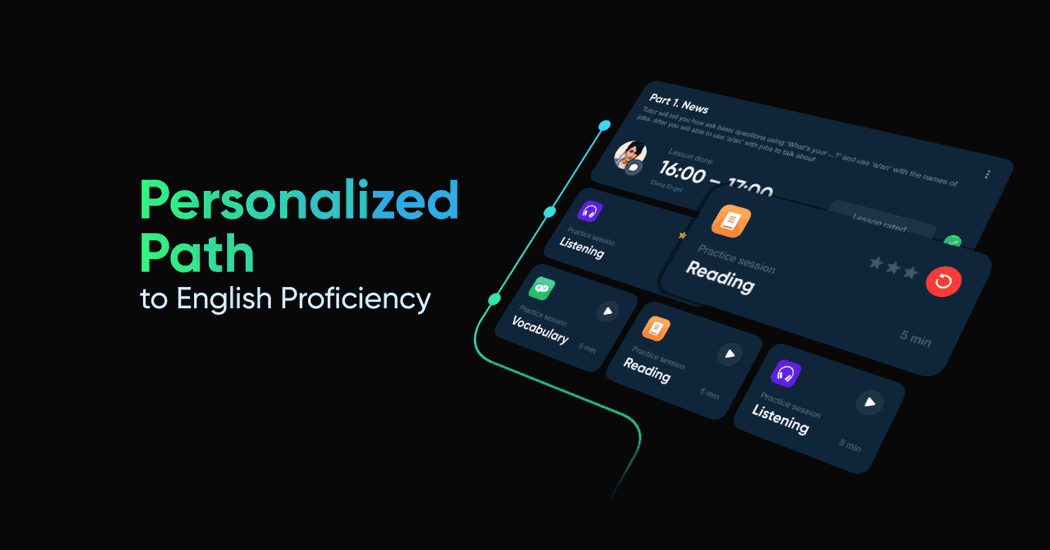Lesson Statuses: Don’t Lose Any Lesson
The “My lessons” section has magically transformed into a convenient lesson-tracking hub.
Tired of trying to remember which lessons need to be rated and which ones have been canceled? We feel you.
That’s why for both students and tutors, it will now be easier to track all lessons, past or upcoming.
The “My lessons” section has magically transformed into a convenient lesson-tracking hub.
For tutors
In “My lessons”, the “I’m teaching” tab now has an array of filters to help you sort the lessons:
- “Upcoming” shows lessons that are yet to take place
- “Pending” shows lessons that need confirmation from the student
- “Cancelled” shows lessons that, well, have been cancelled
- “Requests to reschedule” shows lessons students have asked to reschedule that you need to either accept or decline
- “Completed” shows lessons that have successfully taken place
- “Past” shows all lessons that have taken place
For students
The “I’m learning” tab still has the same “Upcoming” and “Past” tabs.
Whether you’re a student or a tutor, you can find the following lesson statuses:
- “Request to reschedule” means you should either accept or decline the pending request
- “Pending” marks lessons that are not confirmed by you or by the student yet
- “Cancelled lesson” is for cancelled lessons, yep
- “Waiting for student to rate” is to let you know the lesson hasn’t been rated yet; feel free to nudge the student to rate it
- “Rated” is for lessons already rated by the student
We hope this will make it easier for you to navigate your learning activity.
LiveXP is a place where we help students meet their best tutors.