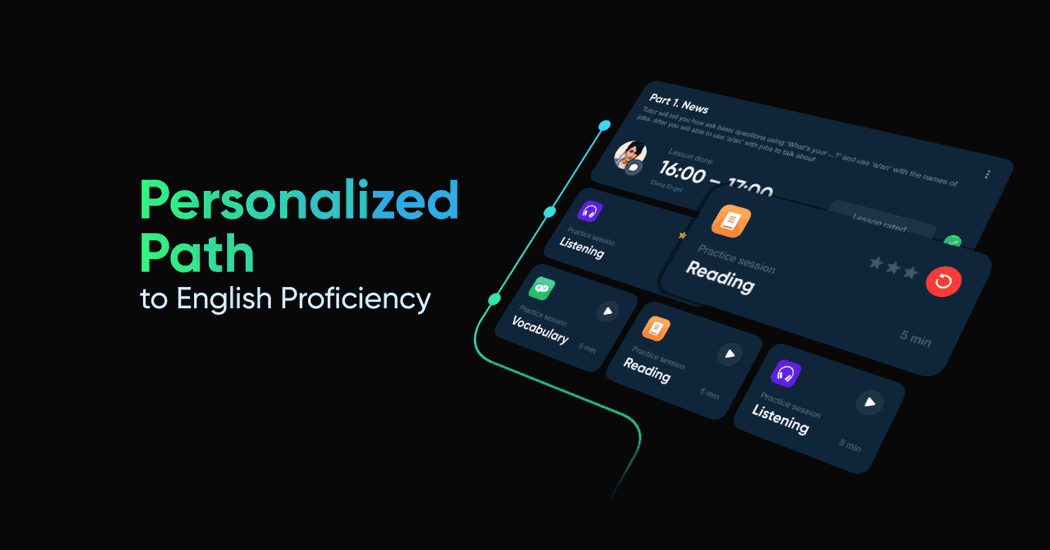Manage Your Workload With “Busy Mode”
Busy mode is a setting that allows you to hide your tutor card so new students do not book lessons with you.
We all find ourselves at times overwhelmed with work. Sometimes, there are just so many things to do and so many students to teach.
And you don’t want time off, you wish you could focus more on your current students. For that purpose, we’re introducing busy mode.
When it’s on, your tutor card is hidden from:
- The list of tutors on the main page;
- The page with the language you teach;
- Tutor search.
Your profile is still available via the direct link though, so your current and past students can still book lessons with you in busy mode.
Use it when you have enough students and cannot or don’t want to take on anymore.
If you want a complete break from teaching, use vacation mode.
LiveXP is a place where we help students meet their best tutors.