1. Sign in from your laptop, desktop computer, or the LiveXP app.
2. Click "Join" in a toast notification that appears in the bottom left corner of your screen.

OR
Click "Lesson" button in the top right corner of your screen to see the active lesson > "Join".
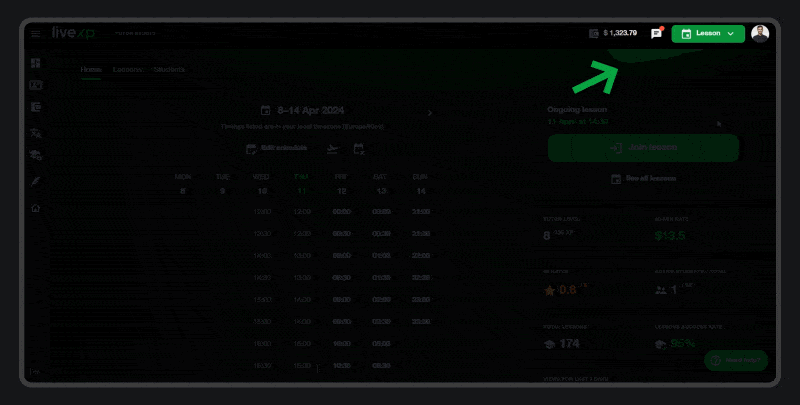
OR
Go to "Dashboard" > "Join lesson".
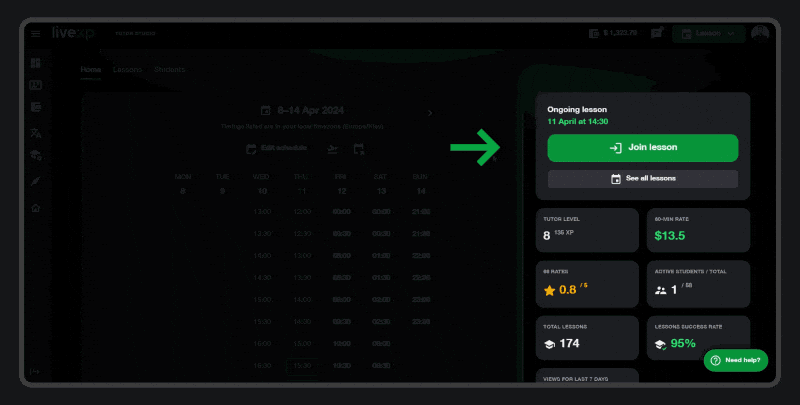
If you can’t host a lesson on LiveXP for some reason, use Zoom, Skype, etc. But make sure to ask the student to confirm and rate it on LiveXP afterward.
