📎
Before canceling your Subscription, please read the following documents:
- Subscription cancellation and refund policy
- Subscription Terms and Conditions
- Subscription cancellation and refund policy
- Subscription Terms and Conditions
To cancel your Subscription
- From your LiveXP account via website:
- Go to the profile menu > "Account settings"
- In the "Subscription plan" section, select the cog icon > "Cancel subscription"
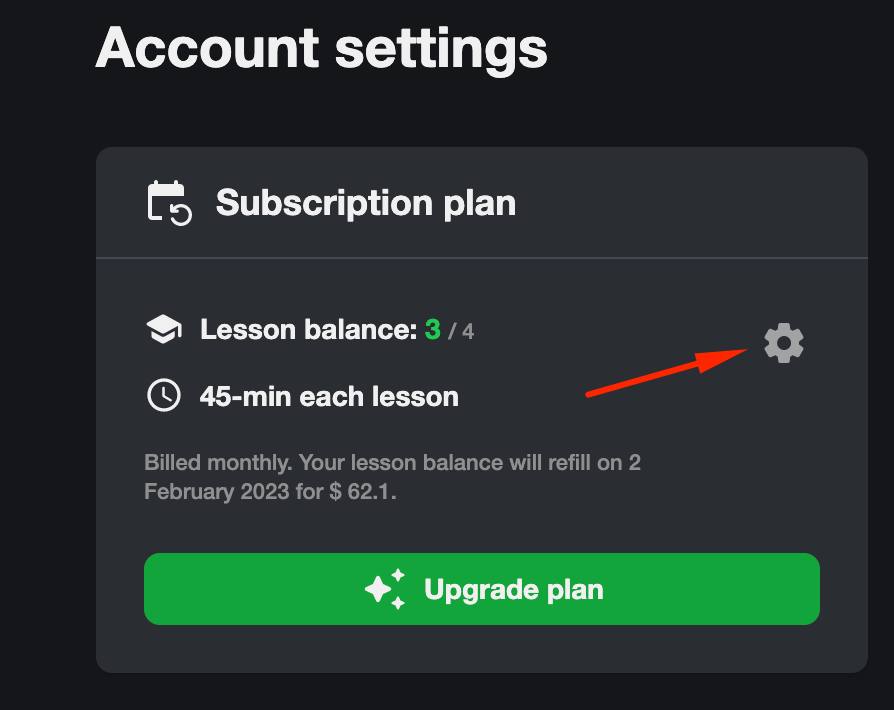
2. From your LiveXP account via app:
- Navigate to the "Discover" tab
- Access your profile menu by clicking on your profile picture in the upper-right corner of the screen
- Click on three dots located on the "Lesson balance" field > "Cancel subscription"
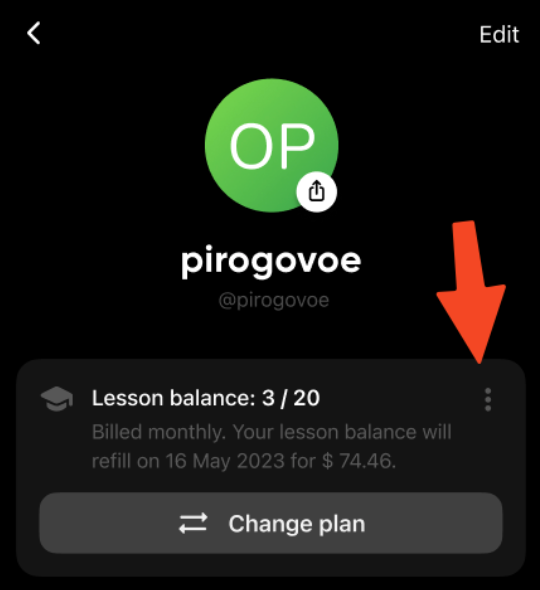
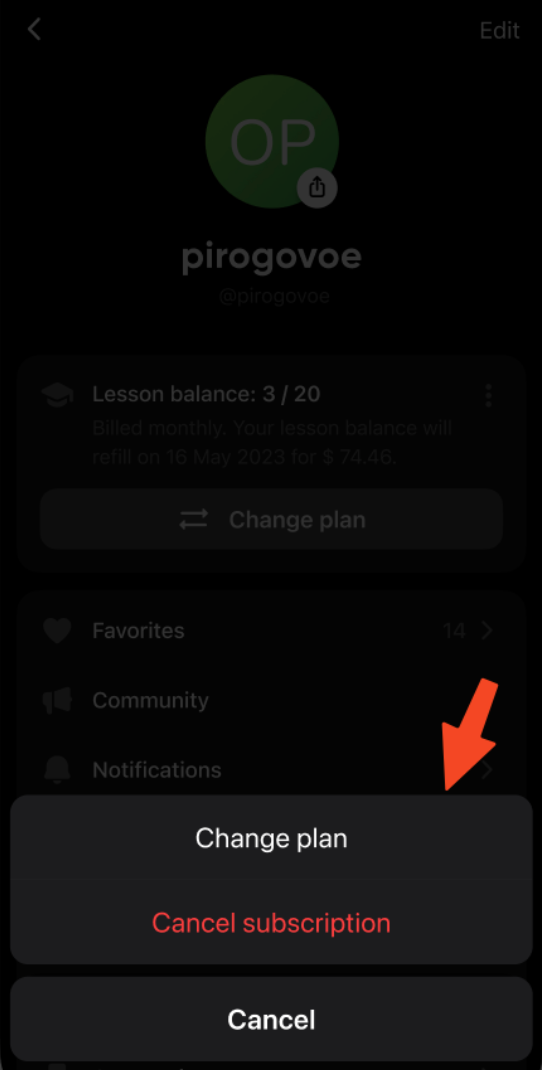
3. Contact the Customer Support team via LiveXP Messenger (if you face technical difficulties with the cancellation from your profile menu):
- Option 1: In the upper-right corner of the screen, go to your profile menu > “Contact Support”
- Option 2: Scroll to the very bottom of the homepage > “Help & Support”
- Option 3: In the bottom right corner, find a “Need Help?” widget > “Contact support”
4. Contact the Customer Support team via email: [email protected]
💡
NOTE:
If you have any remaining unused lessons in your lesson balance, they will remain accessible to you even after canceling your subscription.
If you have any remaining unused lessons in your lesson balance, they will remain accessible to you even after canceling your subscription.

