LiveXP trial lessons
You can book trial lessons either during the initial purchase or using the credit available in your balance.
To book your very first trial lesson:
- Click "Get started" on the home page
- Choose a language you want to learn and a goal
- Submit your interests so that we can recommend the tutors who may match you the most, and click "Start learning"
- Scroll down to check the list of tutors and choose the one that attracts your attention the most – utilize our various tutor filters available
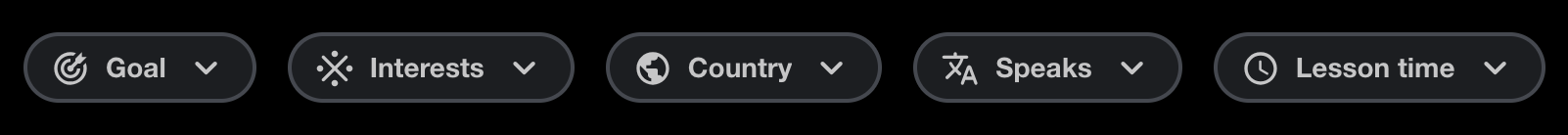
5. Message the tutor before booking a lesson, or click "Book trial lesson" immediately
💡
Messaging tutors before booking helps to ensure that they are responsive and their availability is up-to-date.
To use your trial lesson credit:
- Navigate to the tutor catalog by clicking on the "All languages" tab and choose a tutor
- Click "Book trial lesson"
- Choose the date & time and "Schedule lesson"
OR
- Go to "My Lessons" > "Explore tutors"
- Choose the language you would like to learn, your goal, and your interests
- Once redirected to the tutor catalog, check tutor profiles, choose a tutor you would like to have a lesson with > click "Book trial lesson"
- Choose the date and time > click "Confirm and book"
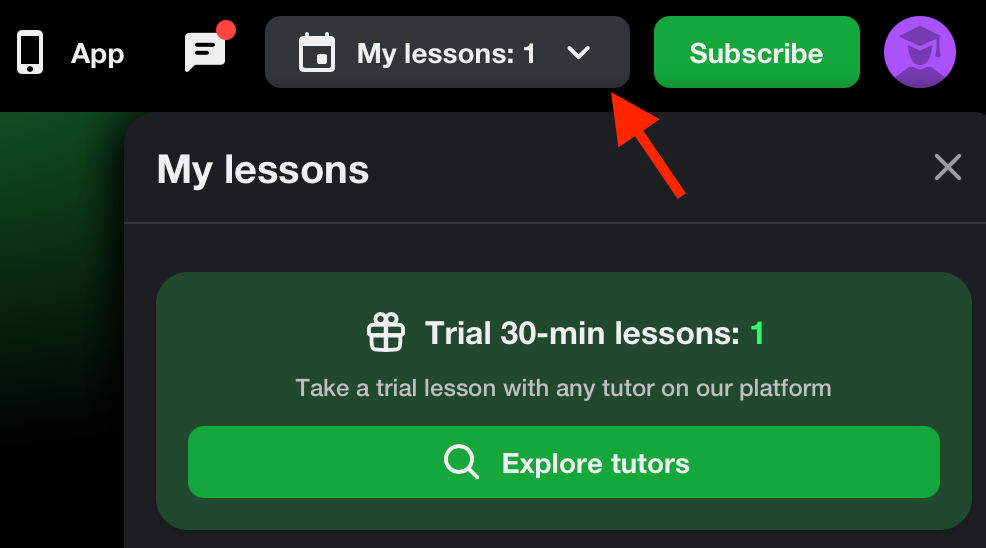
Booking a lesson being subscribed:
Once you subscribe, you can book scheduled lessons. Scheduled lessons require that you choose a specific day and time slot in the tutor's schedule.
NOTE: You see time slots in the time zone of your profile.
To book a lesson:
- Navigate to the tutor catalog by clicking on the "All languages" tab and choose a tutor > click "Book Lesson"
- Choose the date and time > click "Schedule lesson"
OR
- Go to "My Lessons" > "Schedule Lesson"
- Choose a tutor you would like to have a lesson with and click "Book lesson"
- Choose the date and time > click "Schedule lesson"
✅
You can schedule the subscription lessons anytime with any tutor and for any language you want.

