After a lesson, both the student and the tutor must confirm it so we can know that the lesson took place and the tutor can get paid. After the lesson, the student and the tutor will see a window to confirm the lesson took place or/and, if necessary, report any issues.
It works like this:
If both the student and the tutor confirm the lesson, the tutor gets paid right away.
If you happen to choose the incorrect status, please follow these steps to try to promptly correct it:
- Open "My lessons" and locate the relevant lesson > Click on it to open its details.
- On the lesson card, click the "Change decision" button and submit the correct status.
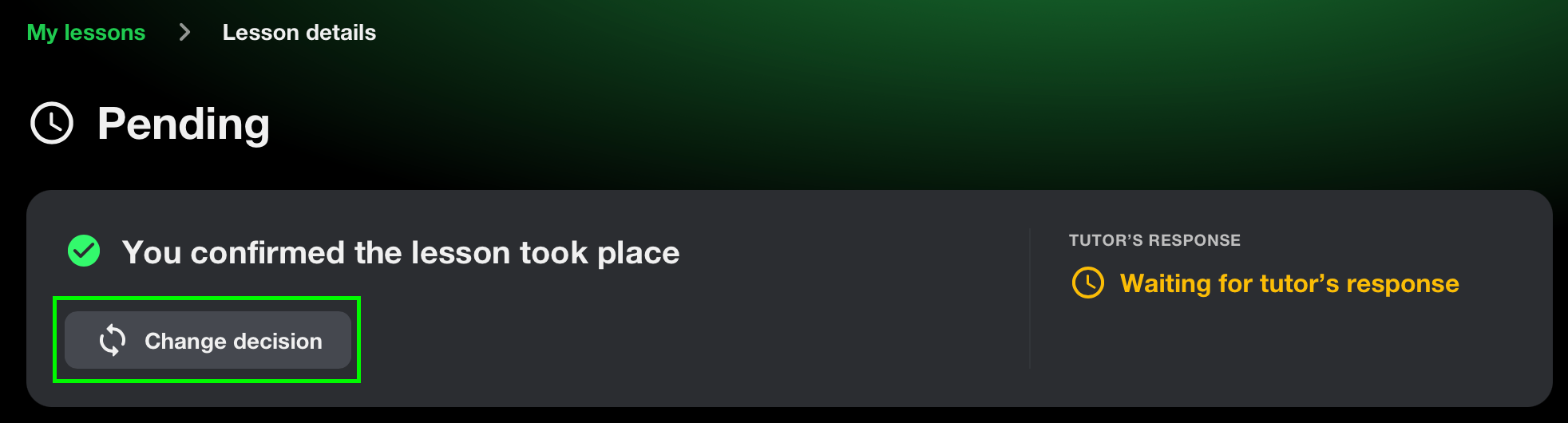
If a student doesn't confirm the lesson or report any issues within 24 hours, we'll consider it confirmed.
If you had any issues with the lesson but managed to have it conducted, we ask you to choose "Lesson took place" first and then report the problem. This way we will know about the problem but the tutor can be paid.
If there was some problem that prevented the lesson, please choose "Lesson did not happen" first, indicate the reason, and/or write in more detail about the issue. We will put the payment on hold, investigate the issue, and contact you shortly.
If you have already managed to resolve the issue or had the lesson meanwhile, write to us so that we can send the payment to the tutor.

